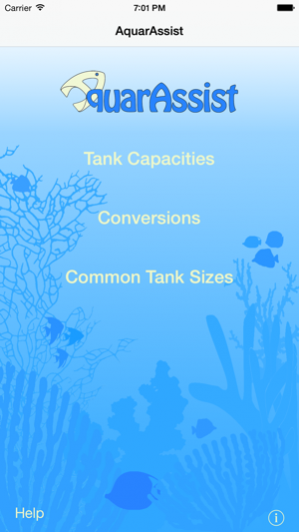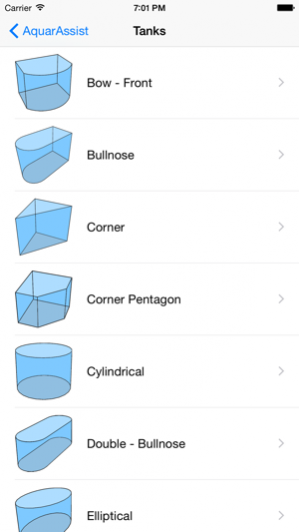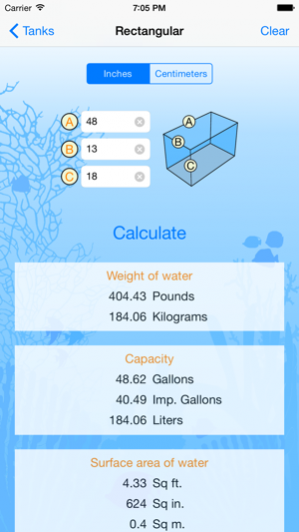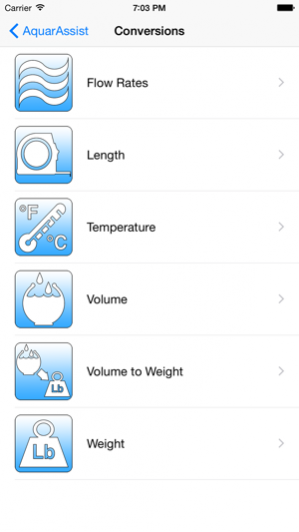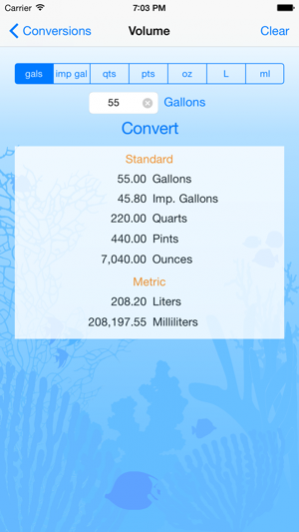AquarAssist 1.0
Continue to app
Paid Version
Publisher Description
• Use this app when purchasing, building, and maintaining an aquarium.
• With just a few measurements calculate the weight, volume, surface area, and capacity of over a dozen tank configurations. Results are presented in the form of gallons, Imp. gallons, liters, pounds, kilograms, square ft, square in, square cm, cubic ft, cubic in, and cubic cm.
• Convert units of length, area, volume, weight, temperature, and find the weight of a given quantity of water.
• Use this app to help determine proper stocking, lighting, filtration, and heating requirements for your aquarium. Knowing the capacity of your tank is also very important when you need to figure the dosage of a supplement or medication.
• See just how much the water in your aquarium weighs to insure you have a stand that is strong enough to support it.
• Determine how much substrate you need.
• This app is also very helpful if you acquire a second hand aquarium not knowing how much water it holds.
Supported configurations:
1. Bow - Front
2. Bullnose
3. Corner
4. Corner Pentagon
5. Cylinder
6. Double - Bullnose
7. Elliptical
8. Half - Cylinder
9. L - Shape
10. Multi - Sided
11. Quarter Circle
12. Rectangular / Square
13. Spherical
14. Trapezoid
15. Triangular
• Find the dimensions and weight of some of the most popular tank sizes.
• All volume and weight calculations are based on the amount of water a tank can hold and does not include the tank itself. Since there are many tank manufacturers and variations in materials, such as glass thickness, I cannot possibly know the weight of your tank. It is up to you to know that. Rocks, plants, sand, decorations, and other accessories in your tank will cause a discrepancy between actual and calculated volumes and capacities. Since I cannot possibly know what you have in your tank besides water it is up to you to figure out the weight of the contents.
• Measurements listed under common tank sizes are close approximations due to slight, but almost insignificant variations among manufacturers.
• I have chosen not to include any information on fish since I would have to rely on someone else's research.
Feb 20, 2015 Version 1.0
This app has been updated by Apple to use the latest Apple signing certificate.
About AquarAssist
AquarAssist is a paid app for iOS published in the System Maintenance list of apps, part of System Utilities.
The company that develops AquarAssist is Glenn Thomas Jr.. The latest version released by its developer is 1.0.
To install AquarAssist on your iOS device, just click the green Continue To App button above to start the installation process. The app is listed on our website since 2015-02-20 and was downloaded 10 times. We have already checked if the download link is safe, however for your own protection we recommend that you scan the downloaded app with your antivirus. Your antivirus may detect the AquarAssist as malware if the download link is broken.
How to install AquarAssist on your iOS device:
- Click on the Continue To App button on our website. This will redirect you to the App Store.
- Once the AquarAssist is shown in the iTunes listing of your iOS device, you can start its download and installation. Tap on the GET button to the right of the app to start downloading it.
- If you are not logged-in the iOS appstore app, you'll be prompted for your your Apple ID and/or password.
- After AquarAssist is downloaded, you'll see an INSTALL button to the right. Tap on it to start the actual installation of the iOS app.
- Once installation is finished you can tap on the OPEN button to start it. Its icon will also be added to your device home screen.